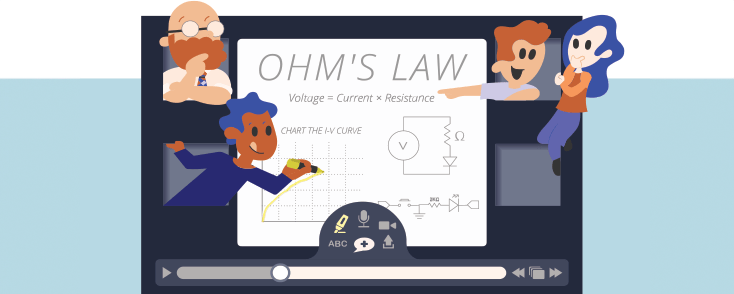
Better Learning Through Voice–VoiceThread
Simply said, VoiceThread is an interactive, multimedia tool that lets faculty and students add voice and video to their presentations and online communications. And the beauty is—it’s as simply said as done.
While VoiceThread had been available at UMass Boston for several years, it took off when Ellen Foust, instructional designer in IT Ed Tech and Learning Commons, saw the potential of moving beyond text and marketed the software university-wide. “I love multimedia interactions in an online environment,” she says. “They bump up the connections between students and instructor to a whole new level.”
Integrated into Blackboard, VoiceThread is the embodiment of the word “collaboration.” It opens up all kinds of possibilities: faculty can narrate slide lectures; students can interact with their classmates; faculty can connect with students—all by voice or video. Students can collaborate not just by sharing documents, but also by discussing the topic at hand. A syllabus comes alive; presentations have personality; an online community of teachers and learners blossoms.
Bottom line: VoiceThread helps faculty deliver content in a more captivating way, increasing a faculty member’s online presence and helping to build connections with students. “Moving beyond text helps create an experience closer to meeting in person. It helps nurture the virtual learning community and increases student satisfaction and learning,” says Foust.
Foust offers the syllabus as an example: “It’s one thing for a student to download and read a text document. It’s another thing to hear the professor explain it and highlight VoiceThread significant features.” This adds instructor presence in the first week of the semester, so the course starts off on a more personal note.
Ashley Huyge, ‘19, offers another perspective. “I feel most engaged in online coursework when I’m sharing a small part of a larger project, especially if the class engages in a concept I’m not familiar with, or when I’m looking for confirmation I’m on the right path,” says Huyge. “Getting feedback from the professor or other students is very helpful.”
Milko Ivanov, senior lecturer in the Department of Exercise and Health Sciences, uses VoiceThread in his hybrid course “Introduction to Nutrition.” “I teach this class of 150 students in a lecture hall,” says Ivanov, who, through his use of VoiceThread, has devised a unique way to stimulate class participation in the online environment.
“I break students into groups of five and assign different projects to different groups. I then assign a specific role to each of the five students in the group— researcher, writer, producer, and so on.”
The students, he says, then work together to complete the assignment, publishing their results in Blackboard using VoiceThread. Students are instructed to assess each other’s presentations and offer comments and critiques. “It’s a far more interactive way to learn,” says Ivanov.
Tracy Wallach, senior lecturer in the Gender Leadership in Public Policy Program, uses VoiceThread to deliver online lectures.
“I first taught my course ‘Leadership and Organizations: Gender, Power and Authority,’ in a face-to-face format. VoiceThread enabled me to flip my classroom, meaning I no longer lecture in class,” she says. “With a ‘flipped classroom,’ students listen to my lectures online before class, and class time is spent clarifying, discussing, and answering questions.
“When I first started teaching online in 2014, I had never taught online before,” says Wallach. “Ellen was a great teacher. She and the instructional design team have been enormously helpful. I went from knowing nothing about using Blackboard to being able to use it in a sophisticated way. And that’s because of Ellen and her team’s great training.”