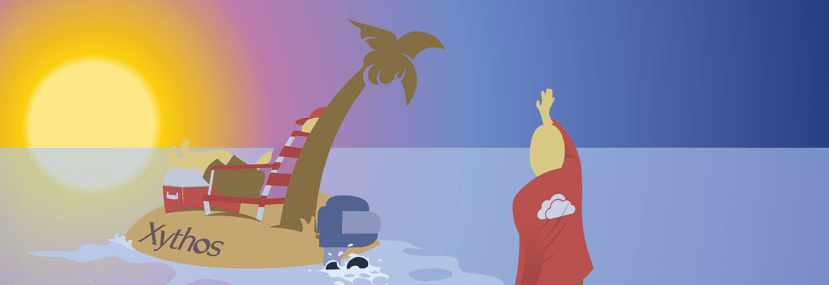
It’s Amazing What ONE Can Do! Xythos Migration to OneDrive
No doubt about it, it’s hard to let go of an old friend—in this case, Xythos, UMass Boston’s proprietary data-sharing platform. A powerful platform, to be sure, Xythos had run its course and had to give way to the new kid on the block—Microsoft OneDrive.
“When teams collaborate on a project, it requires a more complex process than simply putting a document on file share,” says David Gorfine, infrastructure project manager in IT Communication and Infrastructure Services. A solution was required that could provide tracking, versioning, and the ability to restore previous versions of a document with simplicity. The solution should also allow for multiple team members to edit a data file simultaneously.
“But, more importantly,” he says, “if anything happened to that storage solution—if, for example, the storage solution’s company were to go out of business—that data is in jeopardy, as the solution may no longer be supported.”
Understanding that for every challenge there is a solution, IT explored migrating Xythos to Microsoft OneDrive, a similar platform, though more robust and easier to navigate. The plus in this case is that OneDrive is included in a suite of products offered by Microsoft’s Office 365, software already licensed by the university. “Microsoft is among the largest and most reliable data solutions providers in this field, adding security in the knowledge that the platform will be supported for years to come,” says Gorfine.
File sharing is a cinch with OneDrive, but that’s not all. Realtime collaborations, automatic saving of files in the cloud, and the ability to access files from anywhere at any time are only a few advantages of using OneDrive.
David Bonczar, senior information architect in IT Communication and Infrastructure Services, handled the security angle of the migration. “We needed to review the security strength of OneDrive with the president’s office to ensure OneDrive’s suitability as a replacement for Xythos,” says Bonczar.
The challenge was to make sure that the new solution met UMass Boston’s compliance needs. It was all about safeguards, features, and functionality.
“With OneDrive, data is encrypted at rest and in motion,” says Gorfine, ensuring a very high level of security when users create and/or share documents.
The biggest challenge in executing a project of this complexity, to say nothing of its high visibility, says Gorfine, is getting buy-in from the community. After all, however you frame it, it’s good-bye to the familiarity of an old friend.
Gorfine praises UMass Boston’s Communications Department for its part in informing the UMass community members of the pending changes and its expertise in promoting the transition. “John Mazzarella [manager of training, communications and marketing] and his team were really stellar in getting messages out and coming up with programs and materials to train people on how to use OneDrive,” says Gorfine. “(Systems administrator) Marla Filoso also helped the communications team with creating the materials.”
Bhavesh Shah, a database administrator, was the primary technician responsible for assisting and training with client migrations, which were accomplished in phases. “Difficulties could be something as simple as a file name that had reached its character limit and couldn’t be transferred,” says Shah.
When all was said and done, IT had collaborated with 160 departments university-wide and moved approximately 2,000 individuals from Xythos to OneDrive.