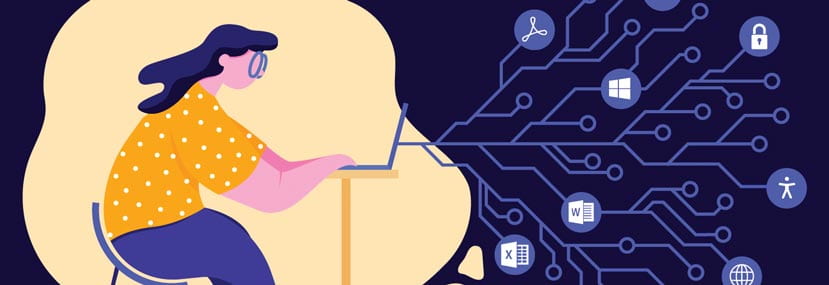
Welcome to Cloud PC
New to campus, CloudPC is like a streaming computer. Users can operate a powerful Windows PC with a suite of useful software as if they had a brand-new computer at home, but can use any device available—Mac, Windows, Linux, Chromebook, Android, iOS. The choice is theirs to make.
So, when you think CloudPC and its many benefits to students, faculty, staff, administrators, and leadership teams, think “Cloud 9,” a euphemism for things that are even better than excellent. Not to be overly dramatic, but CloudPC on the Microsoft Azure platform pretty much takes you to that happy place.
In the planning stage prior to COVID-19, CloudPC’s launch moved into emergency mode with the announcement of the university lockdown. It was all-hands-on-deck; less immediate projects were put on temporary hold to ensure that UMass Boston’s students, faculty, staff, and administrators were well equipped to learn, teach, and work effectively and efficiently without missing a beat. The result: CloudPC is a fully functioning Microsoft windows desktop accessible to all members of the UMass Boston community 24/7 from literally any device, anywhere, anytime.
“The advantage to our students was immediate,” said Terence Phalen, director of the Project Management Office. “Anyone with an outdated or poor-performing laptop, or a Chromebook with limited operating capabilities, gained the ability to access a powerful Windows PC in the cloud with preinstalled software applications like those in the teaching labs.”
Brian Forbes, director of Systems, added that although IT had engaged with Microsoft to build an environment in the Cloud prior to the COVID-19 lockdown, the transition would have happened much more gradually, but given the necessity of preserving business and instructional continuity, time was of the essence.
“Continued productivity was absolutely critical. We needed to get things up and running right away,” said Forbes. “With the transition to 100 percent Cloud-based services, we were able to give students, faculty, and staff instant access to all the tools they needed to keep the university running smoothly.”
A second component of CloudPC gives administrators the ability to publish applications independent of the actual virtual desktop. “Sometimes, a person doesn’t need the whole desktop and just needs a specific app,” said Phalen. As it stands now, many of those discipline-specific apps can only be downloaded to a university computer, and that is clearly not an option in today’s remote environment. SPSS, a statistical software package used by graduate students and faculty when conducting research, is one example.
“Any request for a specific app comes to me,” said Rocky Haggard, software support specialist. “And every app has a different set of rules for use. The fact that these apps operate virtually is a huge cost savings for students, who no longer have to purchase their own license.”
In addition to processing requests for specific apps, it is Haggard’s job to be sure all the licensing agreements are met. Once the student or faculty member’s identity is validated, authorization for use is granted.
Professor Holly Jacobs, director of program evaluation for the Center for Social Development & Education, utilizes SPSS and is INCREASING EFFICIENCIES Welcome to “The fact that these apps operate virtually is a huge cost savings for students, who no longer have to purchase their own license.” —Rocky Haggard, Software Support Specialist a fan. “I ran some functions in SPSS on CloudPC and love it. It’s so fast. I opened the largest data set we have—over 4,600 variables and over 7,800 cases—and it handled it like a champ, running things within seconds. I was able to open files from OneDrive and save them as new versions. They appeared back in my OneDrive and synced up in maybe five seconds.”
CloudPC also has the potential to provide administrative staff members with a virtual environment to support their work, which means UMass Boston could eliminate expensive PCs and replace them with similar but less expensive devices. The savings are immediate and substantial, not only in terms of the cost of the hardware, but also in maintaining, upgrading, and supporting the hundreds of desktops on campus.
Phalen cites a huge advantage to students as well. “Operationally, if we can take CloudPC to where we want to go,” he said, “we’ll be able to provide students with access to technologies that eliminate any need to buy expensive PCs.”
All of which translates into a win-win-win—for students, faculty, and staff.